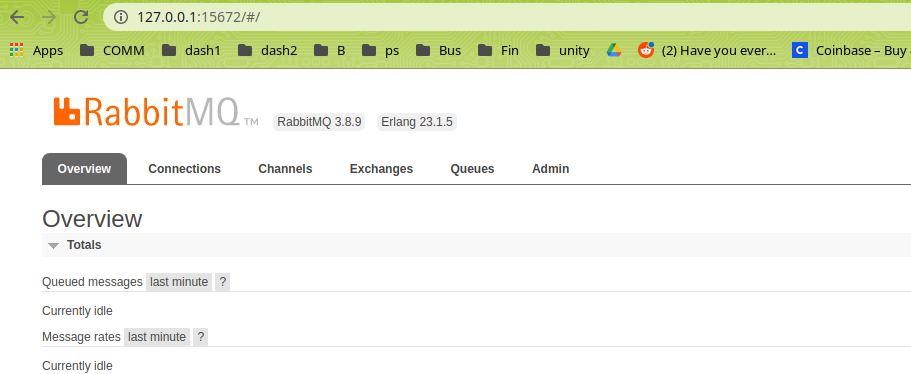RabbitMQ How to Check Version
You are probably wondering how to check the version of RabbitMQ that is installed. This is a pretty important thing to be able to do. Fortunately and probably unsurprisingly it is very easy.
To check the RabbitMQ version on Linux or OSX use any of the following three commands:
rabbitmqctl version
rabbitmq-diagnostics server_version
rabbitmqctl status | grep "RabbitMQ\|rabbitmq"On Windows you can use the following command.
rabitmqctl.bat statusIf you just want to know what version of Erlang you have, you can use the following:
rabbitmq-diagnostics erlang_versionYou can also just log into the management web GUI. The RabbitMQ and Erlang versions should be shown near the top of the screen.