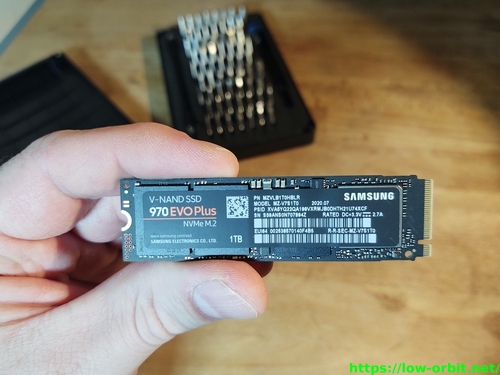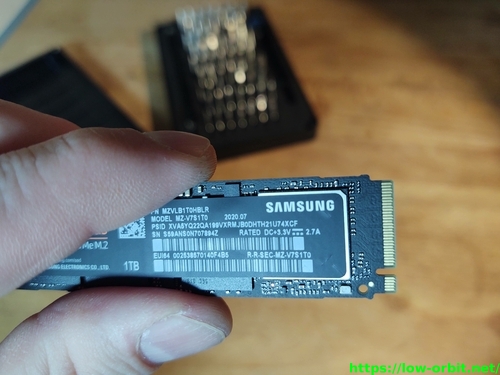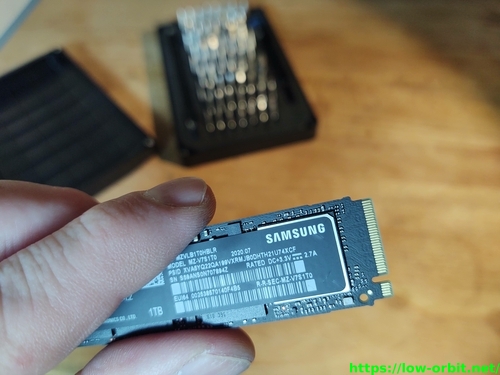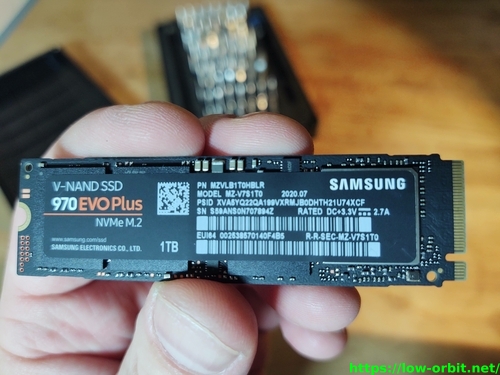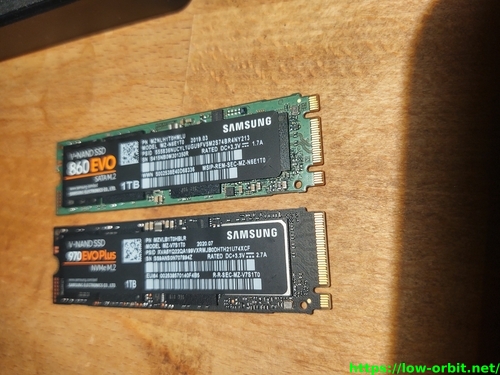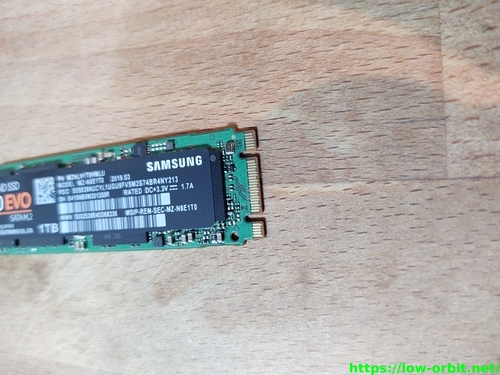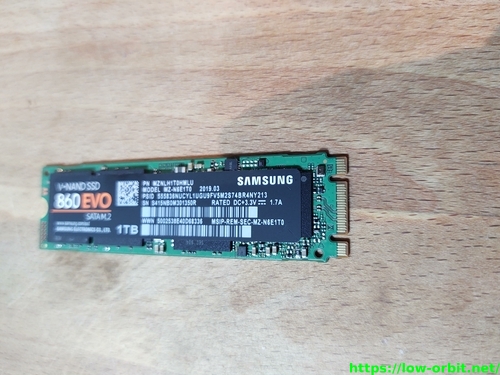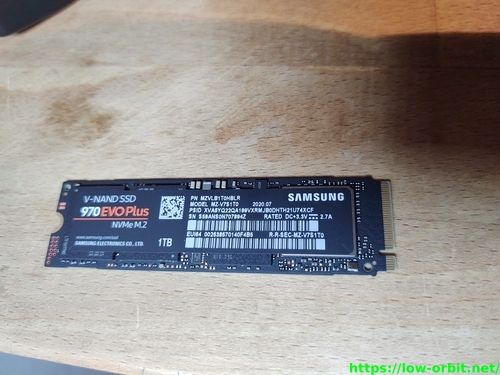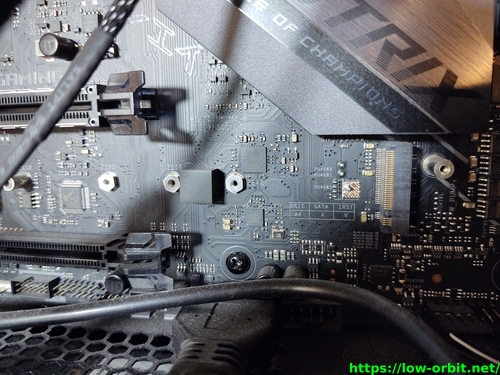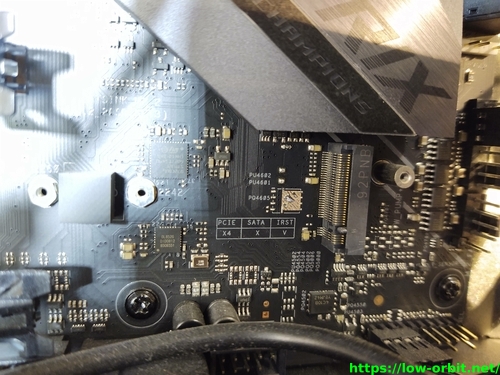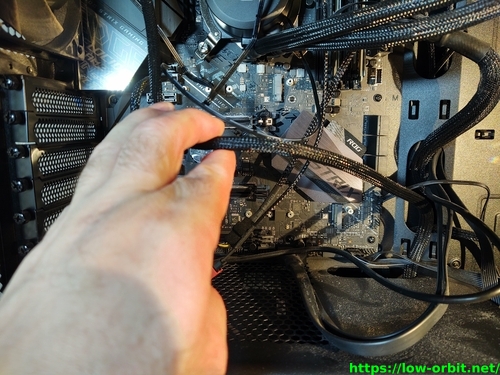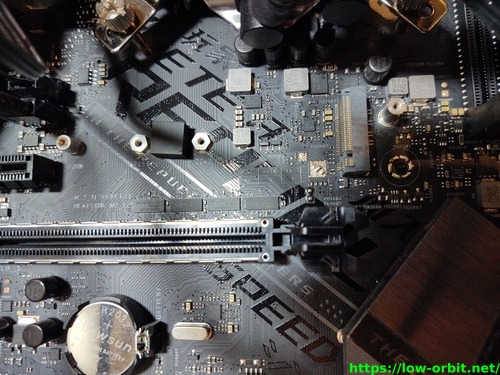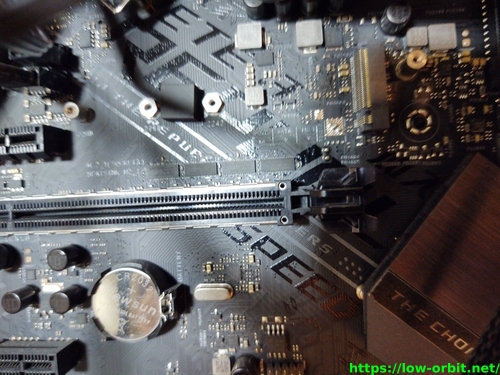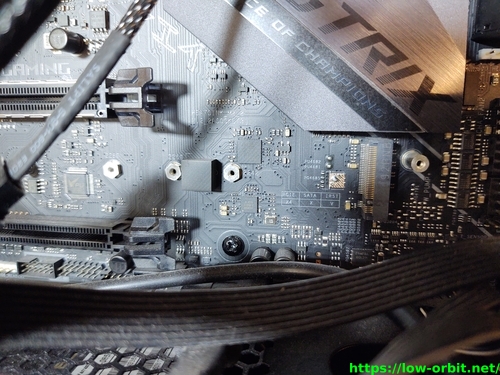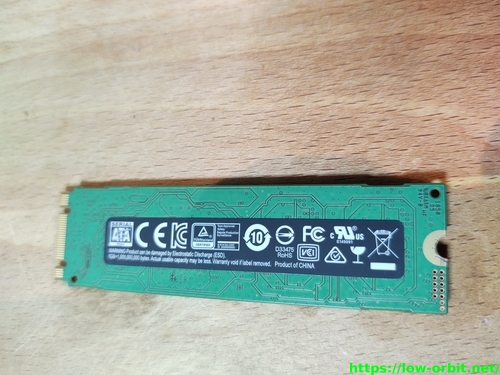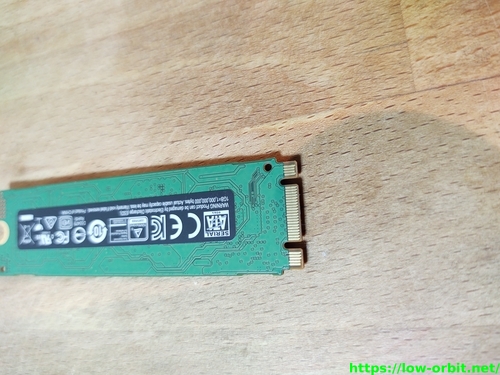Ultra M.2
It is always good to stay on top of the latest technologies and be able to compare them to older technologies. Ultra M.2 is a form factor and interface for connecting drives ( and other things ) to system boards.

If you are looking for an M.2 Drive you can find our guide here: Best M.2 Drive.
Ultra M.2 vs M.2
Ultra M.2 is generally faster than regular M.2.
- Ultra M.2 slots use PCIe 3.0 x4 ( or SATA )
- Regular m.2 slots use PCIe 3.0 x2 ( or SATA )
| Ultra M.2 | PCIe Gen3 x4 | x4 NVMe | Socket 3 configuration |
| M.2 | PCIe Gen3 x2 | x2 NVMe | Socket 2 configuration |
As far as I understand, Ultra M.2 is a marketing term from ASRock. It basically means any M.2 socket that supports PCIe Gen3 x4. The same socket can and often does support SATA. It doesn’t seem to be an actual part of an official specification. ASRock actually uses this term in feature lists for their system boards:
- “2 Ultra M.2 (PCIe Gen3 x4 & SATA3)”

M.2 sockets keyed for:
- Socket 2: SATA or PCIe ×2 ( B+M keyed )
- Socket 3: SATA or PCIe ×4 ( M keyed )
Speeds
Two factors that affect drives using the PCIe bus:
- PCIe generation
- PCIe slots ( x2 vs x4 )
Using more slots will result in a faster drive.
- 2 lanes PCIe 2.0 = 1GB/s
- 2 lanes PCIe 3.0 = 2GB/s
- 4 lanes PCIe 3.0 = 4GB/s
GPU / Gaming Alert - M.2 NVMe uses up PCIe lanes. This means that fewer lanes will be available to other things such as your GPU.
Terminology: NVMe vs M.2 vs Sata 3
M.2:
- Drive form factor
- Slot / edge connector specification
- A replacement for Mini-SATA (mSATA)
NVMe:
- A protocol that uses PCIe lanes ( x2 or x4 )
- PCIe storage host controller interface
- Directly connects to CPU subsystem
SATA is:
- Connector
- Protocol ( doesn’t have to go over SATA connector )

M.2 sockets can support:
- SATA ( Serial ATA )
- NVMe ( PCI Express )
- Both SATA and NVMe
- USB
- Other stuff like WiFi cards and bluetooth
Protocol and Drivers Used:
- SATA/AHCI - Legacy SATA - SATA Port through the m.2 connector. Uses the AHCI driver. Can use new M.2 form factor with old driver.
- PCIe/AHCI - PCI Express using AHCI - Just AHCI over PCI Express. Uses the AHCI driver. Slower than NVMe. For backwards compatibility, slower, can’t reach full speed.
- PCIe/NVMe - PCI Express using NVMe / PCIe with NVMe driver. Fast, parallel, makes full use of PCIe lanes, works great with flash technologies, works great with parallel data transfers.
M.2 modules can include other functionality besides disks. They can be used for Wi-Fi, Bluetooth and more.
It is easy to get a lot of the terms mixed up especially whent they sometimes seem to be used ambiguously. This chart should be helpful:
| M.2 | Drive Form Factor / Socket specification |
| Ultra M.2 | Type of M.2 port with 4 PCIe lanes ( M key ) |
| 2.4” SATA | Drive Form Factor - standard / normal sized SSD |
| mSATA | Drive Form Factor - smaller card shaped SDD |
| PCIe Add-In Card | Drive Form Factor - a card for an actual PCIe slot |
| SATA 3 | Protocol / Connector |
| NVMe | Protocol - uses PCIe |
| X4 | Number of PCIe lanes used |
SATA 3 the third revision of SATA or Serial AT Attachement. It is an interface for connecting storage media to a system’s host bus adapter (a card or builtin to the system board). NVMe or Non-Volatile Memory Express is an interface for connecting storage media through the PCIe Bus. This is generally much faster than SATA. M.2 is a drive form factor. You can actually have M.2 drives that use either NVMe connections or SATA connections. They both exist. You can actually even have USB based M.2 devices. M.2 used to be known as Next Generation Form Factor (NGFF).
M.2 Socket Types
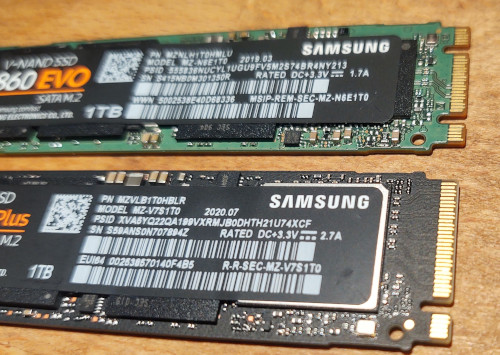
- M.2 module cards can have 2 keys
- M.2 connectors ( sockets ) can only have 1 key
- B - commonly used for SATA and PCIe x2 ( can use up to 2 lanes )
- M - commonly used for SATA and PCIe x4 ( can use 2 to 4 lanes )
- B & M key - can fit both types of sockets
- A key - commonly used for WiFi
- E key - commonly used for WiFi
- socket 2: SATA or PCIe ×2 ( B+M keyed )
- socket 3: SATA or PCIe ×4 ( M keyed )
- other types of M.2 cards exist besides SSDs ( ex. WiFi )
M.2 Module Keys Chart
| Key ID | Notched pins | Provided interfaces |
| A | 8–15 | PCIe ×2, USB 2.0, I2C and DP ×4 |
| B | 12–19 | PCIe ×2, SATA, USB 2.0 and 3.0, audio, UIM, HSIC, SSIC, I2C and SMBus |
| C | 16–23 | Reserved for future use |
| D | 20–27 | Reserved for future use |
| E | 24–31 | PCIe ×2, USB 2.0, I2C, SDIO, UART and PCM |
| F | 28–35 | Future Memory Interface (FMI) |
| G | 39–46 | Reserved for custom use (unused in the M.2 specification) |
| H | 43–50 | Reserved for future use |
| J | 47–54 | Reserved for future use |
| K | 51–58 | Reserved for future use |
| L | 55–62 | Reserved for future use |
| M | 59–66 | PCIe ×4, SATA and SMBus |
Types and Prodcuct Descriptions
Drives can be specified by type using a format that looks like this:
| WWLL-HH-K-K |
| WWLL-HH-K |
The potential values map out like this:
| WW | width |
| LL | length |
| HH | height |
| K | key |
For example:
TYPE 2242-D2-B-M
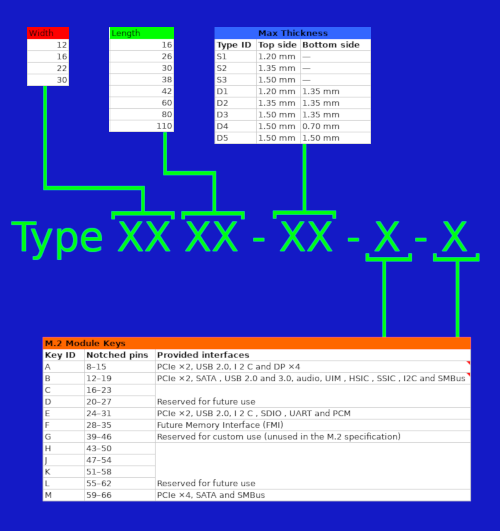
You also might see the size specified by a 4 digit number like this:
“PCIe M.2 2280”
In this case it is referring to a drive that is 22 mm wide and 80 mm long. The first two digits are the width and the last two digits are the length. Product descriptions will often look like this:
“Patriot Viper VPR100 M.2 2280 PCIe 1TB”
PCIE gen3 x4 Ultra M.2
You might see disks specified like this in product descriptions:
- “Gen 3.0 X4”
- “Gen3x4”
- “G3 x4”
Which drive did I choose?
I have a 1 TB M.2 NVMe Drive as a primary OS drive in my Linux workstation. Besides booting my OS it also holds most of my development and testing VMs. I previously used a 1 TB SATA M.2 drive as my OS disk. I still have both disks installed in my system and could boot off of either one for the time being. Eventually I will probably move everything off of the old drive and wipe it. I might also run some bench marks on both of them at some point.
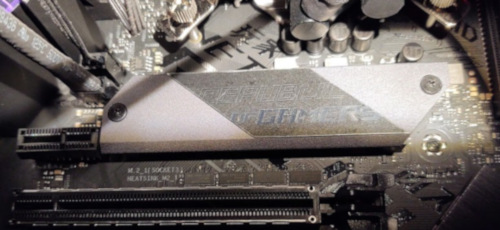
For my NAS I don’t use anything even close to this. I have all old fashied, magnetic, spinning disks. This is totally fine for a NAS since I’m not really expecting it to be super responsive. The bottle neck is really the network.
Here is the video for the newer NVMe M.2 drive that I purchased:
Here is my write up on the newer NVMe x4 drive that I’ve ordered: Samsung 970 EVO Plus - 1TB - M.2 NVMe - V-NAND SSD.
Here is a video for the older SATA M.2 drive that I purchased:
Here is my write up on the drive from this video: Samsung 860 EVO - 1TB - SATA M 2 - V-NAND SSD.
Other Info
-
No hot plug functionality with M.2 drives
-
What screw do I use for m 2? 2.0 x 3mm (CM2x3-3.3) This may depend onthe spacing though.
-
Does m2 NVME need heatsink? No but you should have one to avoid overheating and thermal throttling.
-
Should I remove M.2 / NVMe stickers? Some people say “yes” others say “no”. It may affect the connection to the heatsink. You might want to remove the stickers and clean them with alcohol before adding the heatsink.
-
Is M.2 better than SSD? M.2 is a type of connector used by some SSDs.
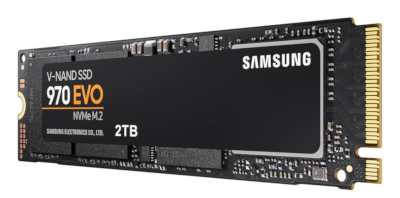
Image Gallery
References
- SNIA M.2 SSD Doc - Incredibly Useful
- SATA - Serial ATA
- NVM Express
- M.2 Form Factor
- SATA 3 vs M.2 vs NVMe – Overview and Comparison
- Ultra m.2
- more info
- ASRock Ultra M.2
- Info from ATP Inc
- Dell M.2 card Doc