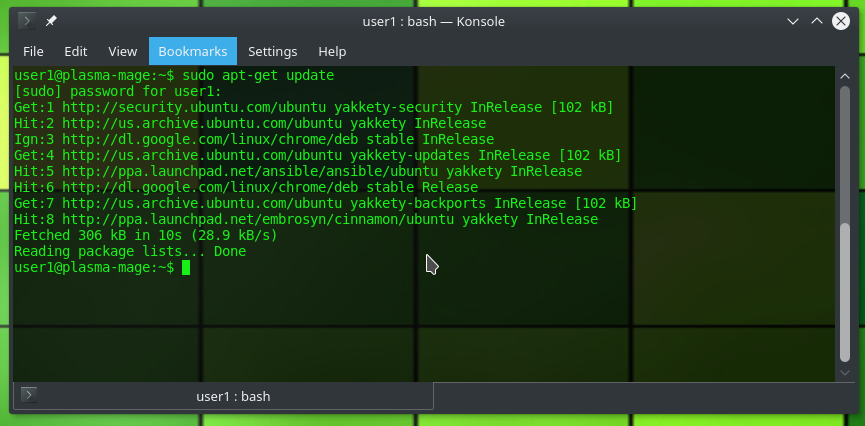sudo apt-get update
This runs apt-get update with sudo. Using sudo will run this command as root. This is important because a normal user account usually won't have the permissions for this update. The user you run sudo as will need to be in the sudoers file. If you are running Ubuntu and are using the same user that you setup during the install process, then you probably are in the sudoers file and you will be able to use sudo to run this command.
apt-get update - is used to resynchronize the package index files from their sources in the online repositories. Basically, it fetches the list of available package updates. It downloads the package lists from the repos and updates what the local system knows about the newest versions of all packages and their dependencies. It does this for all repos and PPAs that you have configured. It doesn't actually update any packages, it just updates what the system knows about them. This is usually done in preparation, before actually running an upgrade ( apt-get upgrade ) or an install ( apt-get install ).
Here is an example of how you would upgrade:
sudo apt-get update
sudo apt-get upgrade
Here is an example of how you would install a piece of software:
sudo apt-get update
sudo apt-get install openssh-server
Here is a screen shot of what this would typically look like: