Appdynamics: How To Take Thread Dump
Taking a thread dump can be a really useful thing. It allows you to see details about the state of the system before it crashes or at a specific point in time. For a given Java process, it takes a snapshot of every thread.
On the Controller
If you want to take a thread dump of the controller you can use the following command. This is assuming the PID of your controller is 12345.
kill -3 12345
You will want to save the log file:
| <Controller_Installation_Directory>/appserver/glassfish/domains/domain1/logs/jvm.log |
AppDynamics Java Agent Thread Dump
You can instruct the Java agent to take a thread dump. For more details from the official documentation, Check Here.
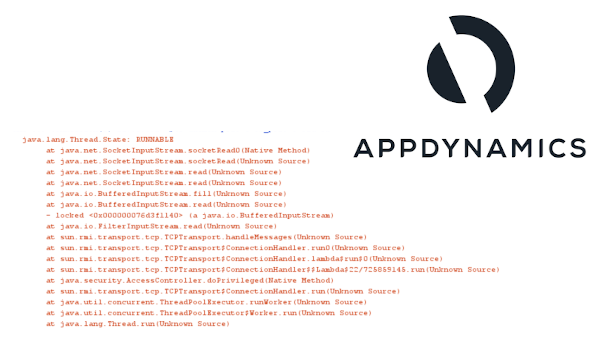
Here is a video about Java thread dump analysis you might find useful:
References
