AppDynamics vs Dynatrace
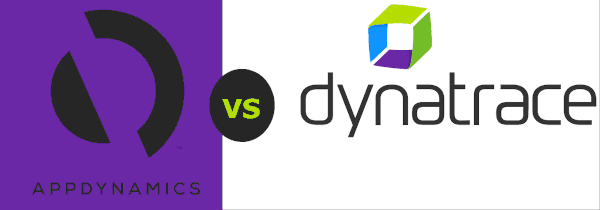
When I compared Appdynamics vs Dynatrace I looked at the different features and capabilities of each product. Both of these products can do many of the same things. I also looked at how each product was built and how easy it would be to work with. NOTE - This was probably back in about 2015 or so.
At the time, Dynatrace had a desktop client and Appdynamics had a web client. Which of these is better? That is kind of subjective and depends on how you like to work.

A fast desktop client can be nice. It does take more effort to build which would indicate that maybe the put more effort into their product. It could also mean that they take longer to fix bugs and implement changes. Another downside to a desktop client is that it needs to be installed on every workstation that will use it.
A web client is easy to build so you would assume that they might be doing a better job of maintaining it. From a practical point of view, it doesn’t need to be installed on any workstation. All you need is a web browser.
The web GUI that comes with Appdynamics feels newer and seems to have a more progressive feel when compared to Dynatrace. The fat client provided with Dynatrace felt a bit out dated. It wasn’t bad or anything. It just didn’t have that new feel to it. You might imagine that the server side software would be encumbered by all sorts of legacy code but who knows.
-
“Leading enterprises choose Cisco AppDynamics” - Appdynamics.com AppDynamics vs Dynatrace
-
“Dynatrace uses AI to automatically find problems while AppDynamics just gives you dashboards” - Dynatrace.com ( Paraphrased ) AppDynamics vs Dynatrace
Both products change over time. Before making any decision you really need to try both. If you are going to spend the kind of money required to license either of these products, you will need to
Dynatrace Demo Video
AppDynamics Demo Video
