Netstat For Android
How do I get netstat for Android? If you are used to working in a Linux or Unix environment you are probably familiar with the netstat tool. If you also have an Android device, you are probably aware that it is based on Linux. You probably wish there were some way to see network socket connections and listening ports. If only it were possible to run netstat for Android.
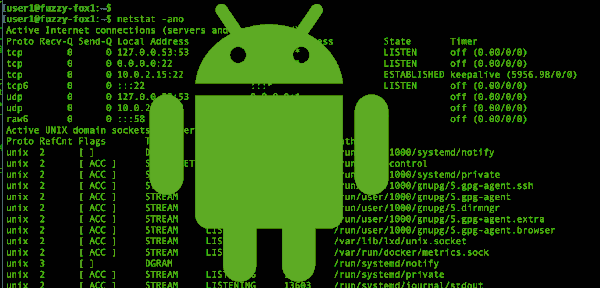
Netstat For Android Options
You actually have multiple different options if you want to run netstat on Android. If you just want something practical that runs on your phone use one of the apps from the play store.
- Install a terminal emulator and run it from the command line. The actual netstat tool may already be installed by default (it was for me).
- Install an app from the play store.
- adb shell netstat
Netstat For Android Command Line
I found that I actually already had the netstat binary installed on my Android phone. I just needed a terminal emulator to be able to run it from the command line.
I used this app for my command line terminal editor: Termux Terminal Emulator HERE.
Here is a video of me using netstat for Android on the command line using the Termux terminal emulator. This was on a a Moto Z4 running default firmware ( not rooted ).
Netstat Playstore Apps
If you just want the functionality of the netstat command but you want it to work easily on an Android device, you are probably better off using an app from the Google Play Store.
Here are a few different apps that came up. They all look good but I haven’t tried any of them:
ADB Shell Netstat
This option is more for developers and people who want to tinker with things. If you connect to an Android device with ADB you will have a nice shell that can be controlled from your computer using a real keyboard. This makes using netstat a whole lot easier. You can run netstat for Android using ADB. See this link:
References
Netstat For Android Netstat For Android
