How To Install Radarr Ubuntu
Radarr is a tool that will automatically search for movies and download them. It finds the best quality versions.
Install dependencies
sudo apt update && sudo apt install libmono-cil-dev curl mediainfo -y
Download Radarr
Download the tar.gz file from GitHub.
OR
Pull it down like this but remember to swap out the name with the latest version.
sudo wget https://github.com/Radarr/Radarr/releases/download/v0.2.0.299/Radarr.develop.0.2.0.299.linux.tar.gz
Unpack it and copy over to /opt:
sudo tar -xvzf Radarr.develop.0.2.0.299.linux.tar.gz
sudo mv Radarr /opt
Configure Radarr to start on boot
Create a service file:
cd /etc/systemd/system/
sudo vi radarr.service
The Radarr service file will look like this:
[Unit]
Description=Radarr Daemon
After=syslog.target network.target
[Service]
User=root
Group=root
Type=simple
ExecStart=/usr/bin/mono /opt/Radarr/Radarr.exe -nobrowser
TimeoutStopSec=20
KillMode=process
Restart=on-failure
[Install]
WantedBy=multi-user.target
Enable it so that it will actually start up on boot:
sudo systemctl enable radarr
Make sure that it is started up:
sudo service radarr start
Assuming your IP is 192.168.0.150 you sould be able to load this URL in your browser to access the web UI. It listens on port 7878.
http://192.168.0.108:7878
Screenshots - How To Install Radarr Ubuntu
Here is where you will start:
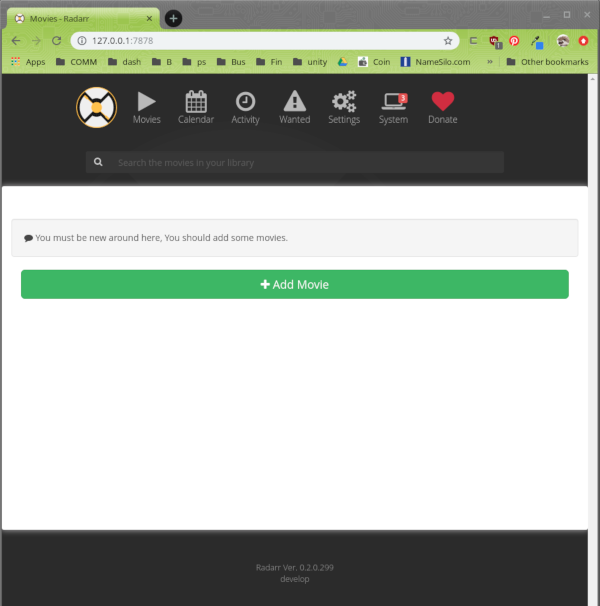
There are all sorts of settings to play with:
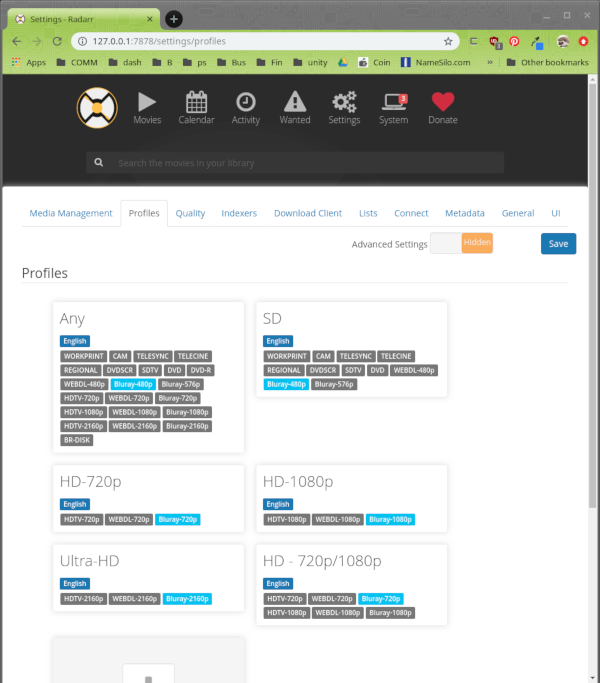
It has quality settings too:
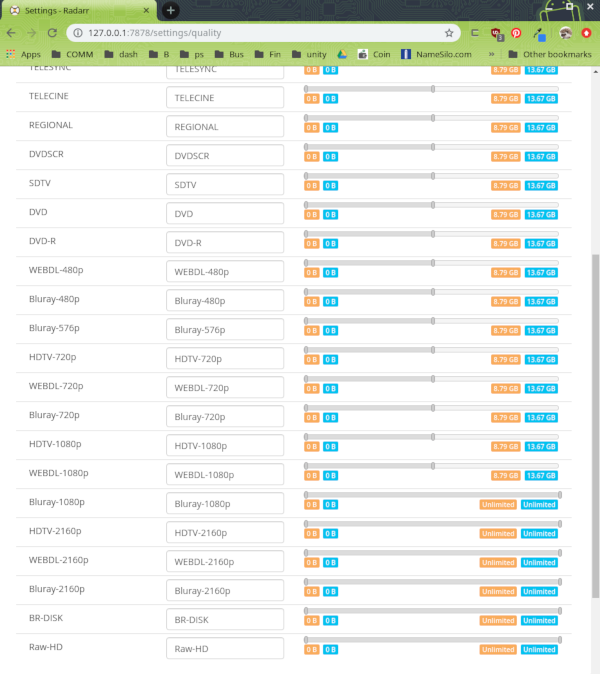
References
